Disclosure: We are a professional review site that receives compensation from the companies whose products we review. We test each product thoroughly and give high marks to only the very best. We are independently owned and the opinions expressed here are our own.
Most bloggers and designers know that one of the best and easiest ways to get traffic and backlinks to their is to comment. But creating useful and helpful comments can be hard for some or take to much time out of their busy schedules. Commenting is not something you do once or twice a day. For a new site, you have do it daily and you need to do as many as can. When I first started out, I commented daily on twenty to thirty sites a day. My Google Reader was a mess! At that time I was following nearly two hundred sites, just so I could find useful articles where I enjoyed reading and leaving comments that help the community. But after a few months, I just did not have the time. I started taking more classes that took most of my free time and was taking on more work then I could handle. Because these issues and some other issues that I will not mentioned here, my commenting is not as good as could be. Because of this I started looking for other ways to build backlinks.
I knew that, building backlinks wasn’t all about commenting but it was getting your links to as many sources as possible, without using paid backlink sources and listing them in the bad neighborhood of domains. Google hates this and I do not like it either. So after some time I found a variety of sources to use to build backlinks.
Depending on what niche I am working on is where I working building backlinks. For Evolutionary Designs, some of my sources include social bookmarking, feeding my RSS feed to other social networks, posting article snippets to sites like Tumblr, Amplify, and Posterous, directories, community news sites, and directories. Recently, I found another way to get backlinks and that way is is through website graders. Most website graders, will create pages when they grade your site and they keep those pages and offer links, widgets and even social sharing options back to these pages.
I decided to write a short series of ways to build backlinks other than commenting on websites. All of these methods have been tested on this site or through trusted sites that have implemented these ideas on their site. Most of these methods, will help you, your company, and grow and learn more about people in the blogging communities.
Social Media Sites
Most designers and bloggers already use Twitter and Facebook to share articles with their friends and follows, but there are so many other social networks that work and with a little effort they can add more than just backlinks to your site. These sites can be helpful resources for you and site. you can find your next client, get help with a website issue, make new friends / blogging partners, and find new blogs to read. Building backlinks shouldn’t be all about getting backlinks, it should be about your network, its about social, contributing to your niche and blogging community.
There are so many social networks out there, most are NoFollow But there are a few that are DoFollow. Here are just a few of the sites I use that are a DoFollow or a mix of NoFollow and DoFollow. Feel free to follow me on any of my networks. As with any social media network, to get all the benefits, not just the backlinks, you have to spend time building your brand, your profile and giving back to the communities.
1. BloggerLuv
 BloggerLuv – was create by John Sullivan for bloggers. BloggerLuv is a place where bloggers from every niche can get together and hangout. He has setup groups where you find your niche and get help or help others. You can hang out, be socia,l and learn from some of the other bloggers who have been around for a while. He has even setup a section where you can add A DoFollow link back to your latest article. If you want you can even post up in the regular chat areas for a little extra marketing help.
BloggerLuv – was create by John Sullivan for bloggers. BloggerLuv is a place where bloggers from every niche can get together and hangout. He has setup groups where you find your niche and get help or help others. You can hang out, be socia,l and learn from some of the other bloggers who have been around for a while. He has even setup a section where you can add A DoFollow link back to your latest article. If you want you can even post up in the regular chat areas for a little extra marketing help.
As with most social media networks, this site is no different. You only get what you put into it. If you do not stop by and be social, you won’t be successful with the site. The bloggers that use this community are friends, and they love to help each other out. To be part of it you have to spend a little time there and make friends.
2. MyChatBox
 MyChatBox – is new micro blogging community create by and maintained by Anton Koekemoer. Members can create their own chatboxes around anything they want and they can even feed their RSS feeds into the site! Another benefit of the site is its DoFollow.
MyChatBox – is new micro blogging community create by and maintained by Anton Koekemoer. Members can create their own chatboxes around anything they want and they can even feed their RSS feeds into the site! Another benefit of the site is its DoFollow.
The network is still very new and the member list is still small. But overall the site is great, help build the community and make friends on the new site. If you have any questions or just wanted to see if a feature can be added, just ask Anton he will tell you up front if MyChatBox can do it, he could add or he doesn’t want to add that feature.
3. Posterous
Posterous – is another blog system, that is built on sharing. This blog system allows you to share and autopost to all your favorite social networks. You can send new article via email or from the website. When posting you can select where you want to post to to. If you have images, it will post those to Flickr or if you have video, it will post to Youtube for you. If you have a WordPress blog or a tumblr account you can even have your posterous account post to those other blogging platform.
With their easy share booklet you can even share portion of an article or just an image. Once you select content from the article, it then adds quotes around it and links back to the article. Then if you want to, you can add your take to it and start engaging with your followers on Posterous.
Follow me on Posterous.
4. Tumblr
 Tumblr – is a free bloging system that allows you share almost anything. You can share post text, photos, links quotes, music, videos right from your browser. Or if you view other Tumblr Blogs you can reblog their post to share it with your followers. Everything is customizable and almost everything link you publish is DoFollow.
Tumblr – is a free bloging system that allows you share almost anything. You can share post text, photos, links quotes, music, videos right from your browser. Or if you view other Tumblr Blogs you can reblog their post to share it with your followers. Everything is customizable and almost everything link you publish is DoFollow.
I use Tumblr as a secondary blog that share helpful information, images, and blog posts I find across the post. Whenever I create a new blog post, I will share a short portion of it with a link back to the full article.
Follow me on Tumblr.
5. Amplify
 Amplify – is a social media service designed for their users to engage in conversation about news thoughts and ideas. Amplify believes that not all conversations can be 140 characters or less. They also think Twitter is a great place for keeping up with latest news, but Amplify is the place to talk about it.
Amplify – is a social media service designed for their users to engage in conversation about news thoughts and ideas. Amplify believes that not all conversations can be 140 characters or less. They also think Twitter is a great place for keeping up with latest news, but Amplify is the place to talk about it.
Amplify’s services include article sharing, URL sharing, or post a thought. Since Amplify is not restricted by 140 characters, gives the users a chance to give their thoughts and their followers share their opinions on the subject.
Another great feature, is you can auto post to Tumblr, Posteous, FriendFeed, Twitter and several other places as well. So if you find that great URL or you want to share your blog post on Amplify, you can share them across other networks you are on as well.
For me Amplify is one of my favorite social media places to use. I do not get much traffic from them, but that is only because they are still a small community. But they are a DoFollow Community, and if you spend some time working on the community, you will build a nice since community that will only get larger as they grow.
Follow me on Amplify.
6. Clipmarks
Clipmarks – is a service I started using a few weeks ago and haven’t heard much about it. It is another bookmarking service, so far I am not all that impressed with. But its DoFollow and does offer sharing to other social networks.
Follow me on Clipmarks
7. Zootool
Zootool – is a bookmarking service like Delicious but in my opinion, ZooTool is better. Its a DoFollow bookmarking site for designers. Unlike Delicious, its a colorful bookmarking service that offers graphic screen shots, image, and video bookmarking that you can save to your profile and share with others. Once you save a website or an image, you can than share it with your delicious and Tumblr accounts. The site is still a small community and if you spend time bookmarking and visiting others on the site, you will start to get followers and more traffic to your site.
Follow me on Zootool
Image Source: Darwin Bell
Final Thoughts
These are just a few of my favorite social media networks I like to get backlinks from. Remember, social media is about being social. If you are part of these networks and only in it for yourself, then you will not have all the benefits of using social media to market your brand, products, services, or blog. You need to spend time on all of your sites engaging with your followers and those you follow.
I do not use these sites daily, but a few of these I should, and do not always post my articles to all of the sites. I found that certain sites do better than others. So depending on the topic of an article I am writing is where I will post it.
Using a combination of comments, bookmarking sites, and social media sites are just a few ways to build traffic, to get backlinks and find communities to visit. Remember to check back next week. I will be releasing part two of the series on building backlinks
What social networks are you using to build backlinks?



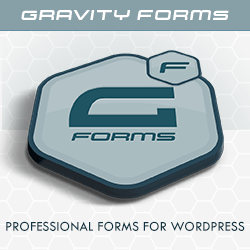

Sigh. So many social media sites. It’s so overwhelming. So overwhelming that I really don’t feel like starting any other account other than my Twitter account. That takes enough time as it is.
It does take time. At first, I really didn’t have much time and was turned off by it. But once we had a client request some consulting services, I decided it was time to get to know these networks and how someone could benefit from them. I still really do not have much time to spend on these networks, and use several diffrent methods to streamline my time when working on these networks.
There are more social media sites popping up daily! Because of this, I try and limit the amount of sites I visit daily and will only add more if I see a potential in the site.
The sites I do use, I meet more people, I get to talk with people that like the same things, and I get traffic from all of these sites.
Twitter is working great for me now. I recommend that most people should use if they have the right buisness and have the time to invest in Twitter. If I only had time to work on one network, it would be Twitter.
I have decent amount of followers from them and now that I am spending more time on there, I am getting more followers, followers are ReTweeting my tweets and they are visiting my sites.
Well I guess that’s just a difference in philosophy. If a client requests social media services from us, we just say that we don’t do it. Honestly, we don’t know if there’s a real value in spending 3-5 hours a week doing social media, which is about the only time most business owners would be willing to put in. There’s a large ratio of company’s teaching social media to companies actually using social media.
Joseph you make a great point on this,
I added Social Media to our list of services since we offer SEO and social media now a big part of business marketing.
I also find most businesses are willing to budget about 3-5 hours if that. But social media pricing for daily services at the going rate or even beating the current prices does add up.
But thats for larger businesses. What I have been seeing lately is for small business to want training or at least basic training / consulting in social media or just Twitter and Facebook. I find that offering training services on social media is a great alternative for both sides.
Thanks for the My Chatbox mention. I’m planning some major updates on the Micro Blogging Network this December.
no problem Anton. Its a great site. I can’t wait to see these major changes.
Hey great list James. Man you have come a long way since we first meet. I’m really happy your blog is such a success your a great guy and you know how that it, “great guys normally finish last” but you have managed to do very well and your blog articles have been top notch.
I sort of enjoy Amplify. they seem to have a really good layout and functionality. Blogger luv is cool. I’m not there much but I try and visit when I can. john’s a great guy and so is his community.
Anton’s website looks awesome! I remember when he first e-mailed me about it. he’s done a great job over there I hope it really takes off for him.
Well thanks for the info James great work here. See ya around buddy!
Excellent resources and advices to build links. I use them all with the exception of 2 and 7 which I have not heard about (yet) before. One of my favorites is Amplify because with their “autoposting” feature, all I do is submit it there and it automatically updates my Posterous, Tumblr, FaceBook, Twitter, Clipmarks and more. Really awesome. Obviously for a real cool community of supportive people, BloggerLuv is one though cookie to beat.
Added you on Tumblr and Twitter. Yeah, I gotta find a more efficient way to comment generally speaking. It’s not just that I don’t have the time (I really don’t) – it’s also that when you get a really good backlink, it really does make you wonder about all the others.
Yeah ashok. I am starting to see a bunch of useless comments on several sites. All they do is sumerize what the author said. They don’t even bother to put in their opinion. I am working on a new comment policy now so when someone wonders why I deleted their comment or removed their comluv they will know why…
I also wonder if much of the social media hype is worth it. There are definitely good things you can do. But I wonder how much time is wasted adding no value. Amplify looks like maybe it could be useful, but I am not sure. I might give it a try though.